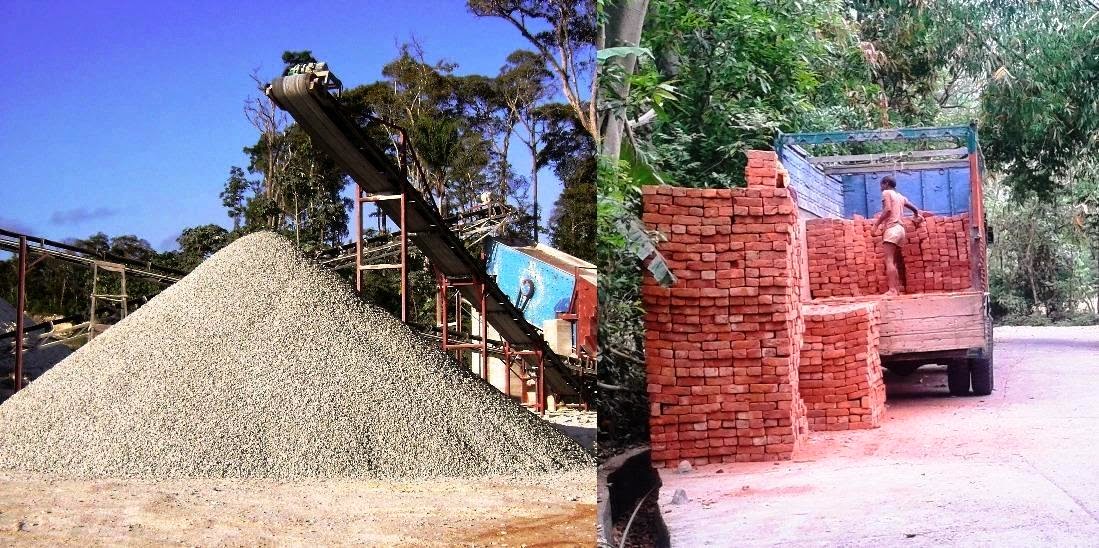CLEAR THE HISTORY OF VISITED WEBSITES IN INTERNET EXPLORER
 |
| Delete Window Auto Suggestion |
You know how to
clear the history of websites that you have visited inside Internet Explorer but
what do you when some previously visited web addresses still show up in IE’s
address bar.
You have cleared
your IE history but some previously visited sites still show up in the
address-bar of your browser. If you have got a similar problem, here’s a solution
.
Clear the history
of visited websites in IE
The more recent
versions of Internet Explorer (IE7 and IE8) feature a pretty “smart” address
bar. You type some word in the address bar and it will immediately show a list
of matching web addresses that are in your browser’s history cache.
The auto-suggest
feature in the address bar is a huge time-saver but a a privacy risk as well
especially when you share the same computer with other family members.